User scripts in Chrome
Back in the day I used Greasemonkey and Stylish for Firefox–even contributing something to userscripts.org (a huge repository of GreaseMonkey and Stylish scripts). Chrome is currently my browser of choice, and I thought of how nice it would be to tweak sites using a little homegrown JavaScript. Turns out, Chrome has Greasemonkey’s user script capability built-in.
Any file named <whatever>.user.js will be interpreted as a user script. Simply open the file in Chrome and install it. Now you have a dead simple Chrome extension! As you can see below, there are a couple steps in the install process:
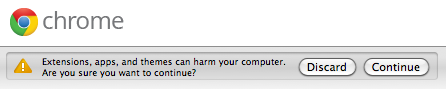
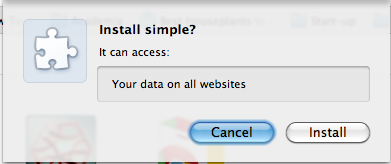
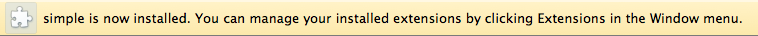
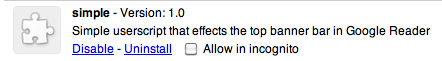
I created an example user script for Chrome that hides the black bar now appearing that the top of Google sites. I chose Google Reader specifically to demonstrate the @include and @exclude options. You can find it here: https://github.com/smholloway/miscellaneous/blob/master/javascript/simple.user.js
If you prefer a more high tech/user friendly version, check out the Personalized Web extension in Chrome.
HT to Lucas for the Personalized Web link and idea for what to demonstrate.